Hướng dẫn Redirect link trong joomla 4
- Details
- Published: Sunday, 10 March 2024 09:29
- Written by Admin
- Hits: 16
- Log into your Joomla 4 administrator dashboard (e.g. https://example.com/administrator).
- Select System from the sidebar.
- Under Setup, select Global Configuration.
- Ensure Search Engine Friendly URLs and Use URL Rewriting are enabled. Then, Save & Close. Also, rename your htaccess (or web.config) as advised.
- Select System on the left again. Under Manage, select Redirects.
- At the top, you’ll see a warning: “The Redirect System Plugin is disabled.” Select the plugin link.
- In the upper-right corner of the pop-up window, select the Status drop-down menu and select Enabled.
Sau khi enabled , vào lại system chọn Redirects xong thay các link 404 bằng link khác




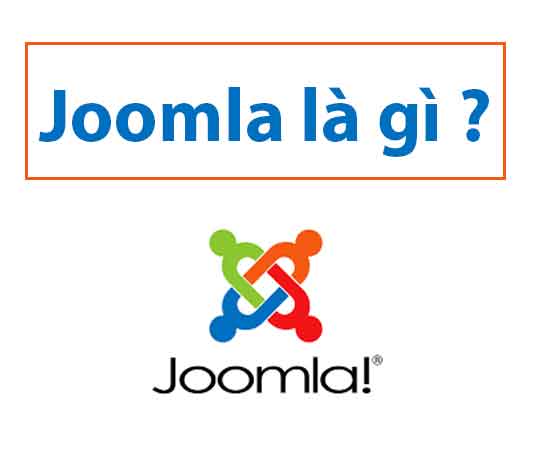 Joomla hiển thị mặc định ngày giờ public bài viết là
Joomla hiển thị mặc định ngày giờ public bài viết là